Creating a Database in Cloud Sites
Posted on by David Singer
Reading Time: 2 minutes
-
- Log into your Cloud Sites control panel.
- Click on the website where you’ll be creating your database.
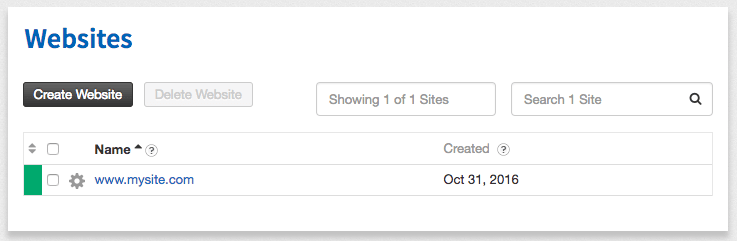
- Click on Databases to expand your site’s database options.
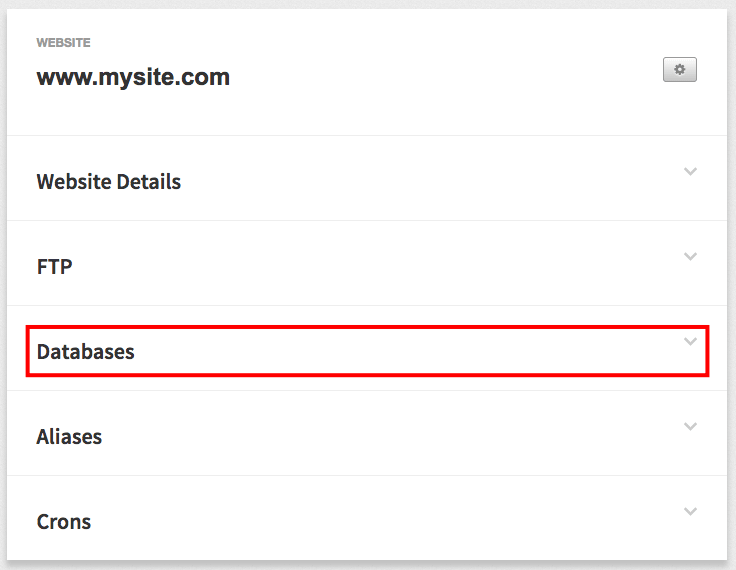
- Click the Create Database button.
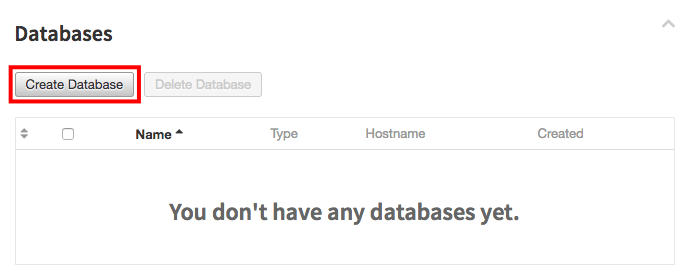
- Enter a name for your database. A numeric identifier will be automatically added to each database.
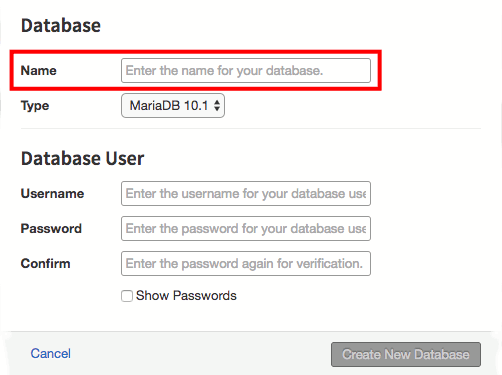
- Choose if you’d like your database to use MariaDB or MSSQL. We recommend you use the same database type throughout your whole website.
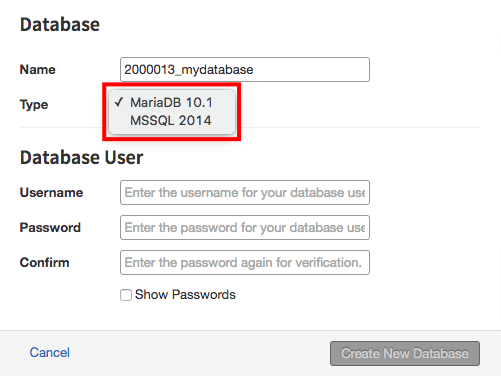
- Enter a database user username and enter and confirm a password. Then, click Create New Database.
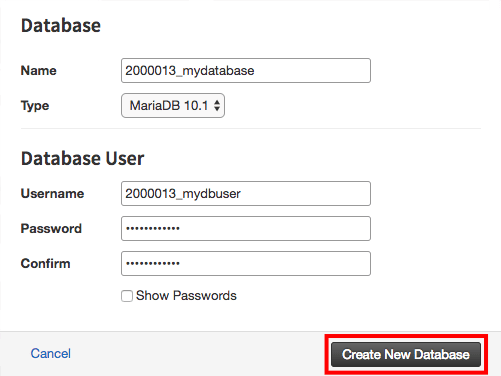
Related Articles:

About the Author: David Singer
I am a g33k, Linux blogger, developer, student, and former Tech Writer for Liquidweb.com. My passion for all things tech drives my hunt for all the coolz. I often need a vacation after I get back from vacation....
Categories
Have Some Questions?
Our Sales and Support teams are available 24 hours by phone or e-mail to assist.
1.800.580.4985
1.517.322.0434
Latest Articles
How to Clone a Drupal Site to Another Domain
Read ArticleTop Eight Virtualization Security Issues and Risks
Read ArticleAccessing Man Pages on Ubuntu 16.04 LTS
Read ArticlePremium Business Email Pricing FAQ
Read ArticleMicrosoft Exchange Server Security Update
Read ArticleWant More Great Content Sent to Your Inbox?



